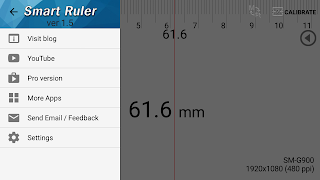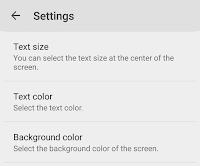Smart Ruler Pro is the 1st set of Smart Tools suite. It is the collection of the 6 tools (ruler, 3 protractors, surface level and thread pitch gauge).
※ Introduction video
Ⅰ. Ruler : for length, by touch
single touch
multi-touch, horizontal x vertical ON
Ⅱ. Touch Protractor : for angle, by touch
Ⅲ. Plumb Protractor : for slope, by plumb
Ⅳ. Camera Protractor : for tilt, by camera
single touch, multi-touch
Ⅲ. Plumb Protractor : for slope, by plumb
- zero calibration : click the icon to set to zero.
- locking plumb : touch anywhere on the screen. "Holding..." text will blink.
- screen capture
- auto-focus
Ⅳ. Camera Protractor : for tilt, by camera
- B/W : change the line and text color
Ⅴ. Surface level : for horizon, by balls
※ Menu & Setttings


 - Scale option for maps and drawings. enter [Scale] at the settings.
- Scale option for maps and drawings. enter [Scale] at the settings.※ Orientation sensor ??
Most protractors and level apps are using only an acceleration sensor. But, this way has a limitations. When the slop is bigger than 60 degrees, the result can be inaccurate.
This app provides the best solution. Orientation sensor!! It calculates tilt using both magnetic sensor and acceleration sensor. The result becomes more reliable. I recommend that you turn on this option. But some custom ROM and non-magnetic devices cannot activate orientation sensor. Please check your specifications.
※ Measure longer object than your screen (ruler)
※ Caliper mode (thread)
touch the screen with 2 fingers
Q. The default screen width is not correct.
A. Click [Calibrate] icon on the app bar. You can enter correct size (long-side, not diagonal) for yourself.
Q. The level does not work.
A. Some custom ROM and OS have this problem. Release [Orientation sensor] option at the settings.
Q. I cannot calibrate the level with zero-calibration
A. You have to reset all settings. Go menu > Settings > Reset settings.
- v2.7 : Support for OS 11
- v2.6 : Sound effect, new icon
- v2.6 : Material design
- v2.5 : Action Bar
- v2.3 : Thread pitch gauge
- v2.1 : Multi-touch
- v2.0 : Smart Ruler Pro released (Oct. 2010)
https://play.google.com/store/apps/details?id=kr.aboy.ruler
If you have any idea to improve it, feel free to contact me. androidboy1@gmail.com
Thank you.
- v2.6 : Material design
- v2.5 : Action Bar
- v2.3 : Thread pitch gauge
- v2.1 : Multi-touch
- v2.0 : Smart Ruler Pro released (Oct. 2010)
https://play.google.com/store/apps/details?id=kr.aboy.ruler
If you have any idea to improve it, feel free to contact me. androidboy1@gmail.com
Thank you.