Google Play store have a lot of Unit Conversion apps. But most of them were inconvenient and difficult to use because of poor and complicated UI (user interface). I've been improving my unit app for 10 years, making it intuitive and easy to use.
This app doesn't include all units in the world. It displays only common units selected through users feedback. The different units will be displayed depending on users' country and language.
※ Introduction video
※ Unit sets
① Basic : length (distance), area, weight (mass), volume (capacity)
② Living : exchange rate, temperature, time, speed, shoes, clothing, hat, ring
③ Science : pressure, force, work (energy), power, torque, flow, current, voltage, density, viscosity, concentration, magnetic, astronomy
④ Misc. : angle, data, fuel efficiency, cooking, illuminance, radiation, prefix, binary (ASCII), time zone, blood sugar, AWG, hardness, number
※ How to use the app
1) Select a category (Basic / Living / Science / Misc.)
2) Select a unit set (tab)
3) Select a unit by LONG-CLICK on the list or click the selector
4) Click the input box (pencil), enter a number using the keypad
- 122 currencies of 140+ countries, Bitcoin and XAU (gold)
- [My currency] is set automatically by your telecom carrier and language.
- You can select your region from the list. All / Majors / Europe / ...- The refresh icon gets the latest exchange rates from our servers. (not automatic)
- The exchange rates are based on Fx-exchange, FxexchangeRate, etc.
- There may be a delay of 5 to 30 minutes. The rates are for information purposes only.
※ Favorites
You can choose your own 4 favorites in Living, Science and Misc.
※ How to add "Torque" units.
① select the Science category
② click the favorites icon at the app bar
③ release one of 4 favorites
④ check the [Torque] set
⑤ close
⑥ click the [Torque] tab
※ Menu & Settings
① Sound effect on/off : it can mute the ads sound (when turned off)
② click the favorites icon at the app bar
③ release one of 4 favorites
⑤ close
⑥ click the [Torque] tab
※ Menu & Settings
② Country selection : different units depending on your country.
③ Language selection : 26 languages
④ My Currency
⑤ Region : [ Europe / North America / Asia / ... ]
⑥ Custom list : make your own list
⑦ Decimal format : 1,234,567.89 or 1.234.567,89
⑧ Vibration : vibration on/off on keypad
※ How to enter fractions
In length and weight set, the keypad has [. /] button that can enter fractions.
ex1) 5 1/4 => [5] + [./] + [1] + [./] + [4]
ex2) 3/8 = 0 3/8 => [./] + [3] + [./] + [8] (Look out!! 3/8 is less than 1.)
or [3] + [./] [./] + [8] (new feature)
※ How to enter "ft and inch" at the same time
Select "ft in" unit first. [' "./ ] is the magic button. "lb oz" is in the same way.
ex1) 2' 3.5" => [2] + [ ' "./ ] + [3] + [ ' "./ ] + [5]
ex2) 1' 2 5/8" => [1] + [ ' "./ ] + [2] + [ ' "./ ] + [5] + [ ' "./ ] + [8]
※ How to enter "deg min sec"
Select "deg min sec" or "deg" unit in Angle set. You can enter "deg min sec" with [.˚ '] button on the keypad.
ex1) 1˚ 23' 45.67" => [1] + [.˚'] + [2][3] + [.˚'] + [4][5] + [.˚'] + [6][7]
ex2) 0˚ 1' 2" => [.˚'] + [1] + [.˚'] + [2]
Select "ft in" unit first. [' "./ ] is the magic button. "lb oz" is in the same way.
ex1) 2' 3.5" => [2] + [ ' "./ ] + [3] + [ ' "./ ] + [5]
ex2) 1' 2 5/8" => [1] + [ ' "./ ] + [2] + [ ' "./ ] + [5] + [ ' "./ ] + [8]
※ How to enter "deg min sec"
Select "deg min sec" or "deg" unit in Angle set. You can enter "deg min sec" with [.˚ '] button on the keypad.
ex1) 1˚ 23' 45.67" => [1] + [.˚'] + [2][3] + [.˚'] + [4][5] + [.˚'] + [6][7]
ex2) 0˚ 1' 2" => [.˚'] + [1] + [.˚'] + [2]
※ How to enter "hh:mm:ss"
Select "hh:mm:ss" or "hour" unit in Time sec. You can enter "hh:mm:ss" with [. :] button on the keypad.
ex1) 1:23:45 => [1] + [. :] + [2][3] + [. :] + [4][5]
ex2) 0:00:02 => [. :] + [. :] + [2]
Select "hh:mm:ss" or "hour" unit in Time sec. You can enter "hh:mm:ss" with [. :] button on the keypad.
ex1) 1:23:45 => [1] + [. :] + [2][3] + [. :] + [4][5]
ex2) 0:00:02 => [. :] + [. :] + [2]
※ Data storage / flow ?
This app shows data storage and data flow in data unit set so as to save a tab. It is not a mistake. Similarly, it shows speed and running face units in speed set, too.
By the way, do you know the difference of "kb", "kB", "kib", "kiB", "kbps"?
b : bit
B : byte
k : kilo (1000)
Ki : kibi (1024)
M : mega (1000 x 1000)
Mi : mebi (1024 x 1024)
kbps : kilo bit per second
b : bit
B : byte
k : kilo (1000)
Ki : kibi (1024)
M : mega (1000 x 1000)
Mi : mebi (1024 x 1024)
kbps : kilo bit per second
ex1) 1 kB = 1000 bytes, 1 MB = 1000 kB = 1000 x 1000 bytes
ex2) 1 KiB = 1024 bytes, 1 MiB = 1024 KiB = 1024 x 1024 bytes
※ When I traveled abroad, I could not find some units.
My app shows different units depending on your country. It can guess your country according to your telecom carrier and system language.
When you travel abroad, other unit sets can appear because of overseas roaming. In this case, select the country in [Country selection] option at the settings.
※ What is the ad-free menu ?
Please watch a reward video for 15-30 seconds, so that all ads will be removed for 9 hours. The information box will appear like paid version. It will be worth it.
It supports landscape mode for tablet PCs. Select more menu (3 dots) at the top-right corner.
※ FAQ
Q. How to copy the result to clipboard?
A. Double-tap on the number. To paste it, long-click on the input box (pencil).
Q. How can I convert from gram to liter?
A. "gram" is weight unit, "liter" is volume unit. They cannot be converted. 1L of water = 1kg, 1L of gasoline = ~0.70kg
Q. "kg" is not a weight unit, but a mass unit.
A. I know. weight = mass x Gravity. "mass" and "weight" are same in Earth.
Above all, "weight" is a friendly word and the public do not understand "mass" perfectly.
Q. I cannot find some essential units.
A. Maybe the list has been scrolled up. Just scroll down the list.
Q. I need more units such as kHz, MHz, GHz ...
A. How about using "prefix" unit set?
Q. How to make video ads mute?
A. Turn off [sound effect] option at the settings.
※ Pro version additional features:Q. How to copy the result to clipboard?
A. Double-tap on the number. To paste it, long-click on the input box (pencil).
A. "gram" is weight unit, "liter" is volume unit. They cannot be converted. 1L of water = 1kg, 1L of gasoline = ~0.70kg
Q. "kg" is not a weight unit, but a mass unit.
A. I know. weight = mass x Gravity. "mass" and "weight" are same in Earth.
Above all, "weight" is a friendly word and the public do not understand "mass" perfectly.
Q. I cannot find some essential units.
A. Maybe the list has been scrolled up. Just scroll down the list.
Q. I need more units such as kHz, MHz, GHz ...
A. How about using "prefix" unit set?
Q. How to make video ads mute?
A. Turn off [sound effect] option at the settings.
1) No ads
2) Info-box for more information (unit name, formula, ...)
3) More options at the settings (accuracy, layout)

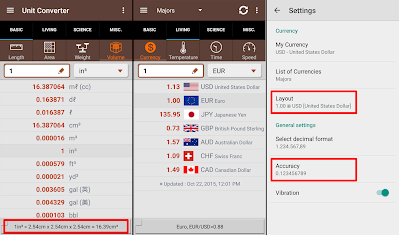
※ Pending update
- unit arrangement
- custom unit generating
- more style with various colors (Done!)
※ What's new
- v1.7.5 : Support for Android 15
- more style with various colors (Done!)
※ What's new
- v1.7.5 : Support for Android 15
- v1.5 : Sound effect on/off, Ad-free menu
- v1.4.4 : Copy to clipboard (double-tap on the number)
- v1.4 : Mini calculator (+ - × ÷)
- v1.3 : Material design, Bitcoin
- v1.2 : Favorites on Science and Misc.
- v1.1 : Currency exchange rates
- v1.0 : Released (Nov, 2013)
https://play.google.com/store/apps/details?id=kr.sira.unit
If you have any idea to improve the app, feel free to contact me at androidboy1@gmail.com. Thank you.
- v1.4.4 : Copy to clipboard (double-tap on the number)
- v1.4 : Mini calculator (+ - × ÷)
- v1.3 : Material design, Bitcoin
- v1.2 : Favorites on Science and Misc.
- v1.1 : Currency exchange rates
- v1.0 : Released (Nov, 2013)
https://play.google.com/store/apps/details?id=kr.sira.unit
If you have any idea to improve the app, feel free to contact me at androidboy1@gmail.com. Thank you.







