Do you know the height of the Statue of Liberty or Tour Eiffel? How do you know it? Via the book or Googling? Why don't you measure them with Smart Measure app?

Of course, these images were manipulated. But if you were there, it may be possible. :)
* Theory of trigonometry
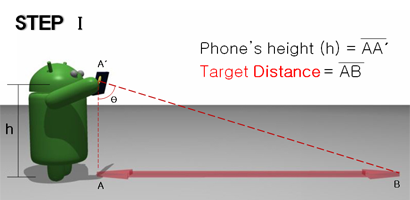
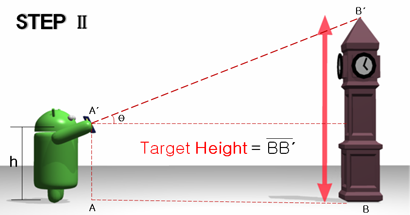
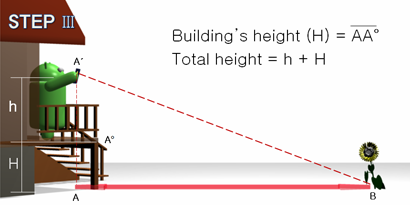
- You have to input your height and the buildings height correctly.
- You can calibrate your phone at the calibrate menu for yourself.
Did you understand this thoery exactly? Then, measure your girlfriend's height.

* Introduction video
* Checklist Diagram



* Notifications
- The measured length is for reference.
- Before use this App, calibrate your devices with known distance.
If the measured distance is longer than it, reduce by 5% at manual calibration. If shorter, increase by 5%. Do it several times. You can find your own best calibration.
* Pro version added features
1) Measurement of the Width and the Area
2) Portrait mode
3) Camera Zoom
4) Virtual Horizon
5) No ads

- For hunting with archery bow

* What's new?
- v1.5.9 : More models are calibrated.
- v1.5.2 : Action Bar added.
- v1.5.0 : Shutter sound on/off.
- v1.4.4 : Manual Calibration updated.
- v1.4.0 : 10+ languages are supported.
- v1.3 : new icon. Xoom error fixed.
- v1.2 : App2SD.
- v1.1 : unit settings changed..
- v1.0 : release (Nov. 07, 2010)
If there is any idea to improve it, feel free to contact me. androidboy1@gmail.com
Thanks.
-----------------------------------------------
The ideas to measure the distance had an International Patents. (July 2010)
Copyright ⓒ 2011-2014 Smart Tools co., All Rights Reserved.
-----------------------------------------------
