Smart Ruler was the first app that I had developed. It is in the 1st set of Smart Tools suite. When I was developing a distance-app, I saw a simular iPhone app. But, there was no app in the Anroid Market. So I had developed it for 2 days.
* Usage
Step 1. Put the Object on the screen of your device.
Step 2. Adjust the left of the Object to the left of the screen.
Step 3. Touch the screen, and adjust the right of the Object with a red line.
Step 4. Read the length of the Object. That's it.
* Introduction video
* Screen shot

* Action bar
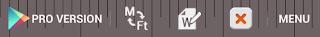 :
:Pro version link
Unit convert (mm, cm ↔ inch, feet)
input Screen Width
open Menu
* Menu, Settings
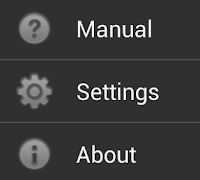
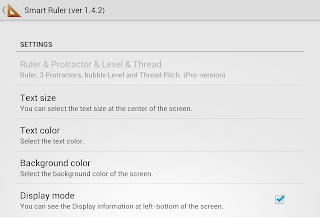
* Notifications
- Before use this App, it is recommended to calibrate on your device.
- Don't put on the heavy things or metals. It may become malfuction or demaged.
* FAQ
Q. The screen width is not correct.
A. Click [ W ] icon on the actionbar. You can input your correct width.
Please let me know your correct width. androidboy1@gmail.com
Q. I cannot touch the screen.
A. A wet finger or a conductive material may frustrate your touch.
* Pro version's additional features
1) ProtractorⅢ, Surface level
2) Horizontal x Vertical
3) Multi-Touch mode
4) Caliper mode
5) Architectural and Engineering Scales
6) Thread pitch gauge
7) No ads

* What's new?
- v1.4.2 : Unit convert icon added.
- v1.4.1 : more models calibrated.(Nexus 7 2nd)
- v1.4.0 : ActionBar added.
- v1.3.4 : more models calibrated.(Nexus 7,10)
- v1.3.0 : App2SD.
- v1.2.4 : more models are calibrated.
- v1.2.0 : Icon is changed.
- v1.1.5 : Trackball support.
- v1.1.3 : Tablet PC support.
- v1.1.0 : Jump buttons at top added.
- v1.0.1 : The subdivision of the inch scale to 16ths.
- v1.0 : Release. (June, 2010)
I'll do my best to support your individual needs. If you have any ideas to improve it, feel free to contact me. Thank you.