Do you know the height of the Statue of Liberty or Tour Eiffel? How do you know them? Maybe by Googling? Now I'll introduce a new rangefinder app.

Though this photos are manipulated, the app can measure them.
※ Introduction video
※ Theory of trigonometry
I had heard that some math teachers taught this theory to elementary school students.
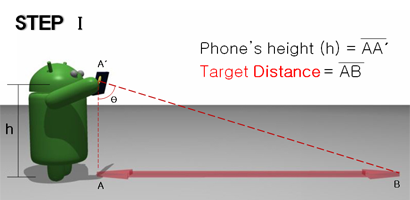
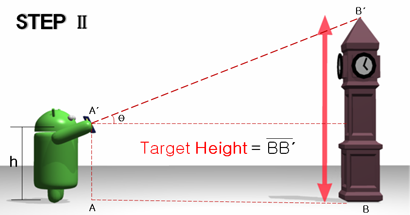
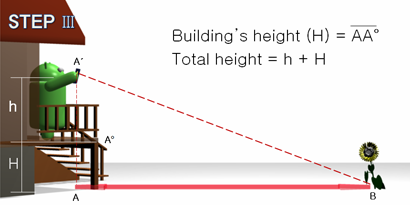
※ Checklist Diagram
① Stand up!! Don't sit or lie down.
② Firstly, input phone's height and building height.
Phone's height ≒ your height - 0.3m (1ft), default = 1.5m (4.9ft)
It means the length from ground to camera lens.
③ Calibrate your device. You can make it accurate (~95% accuracy).
④ The result is not perfect, just for reference.
(click to enlarge)
< Russian >
< Spanish >
< Japanese >
※ Manual Calibration
There are 10,000+ android devices in the world. They would show different measurements because of various sensor parts. Therefore, I strongly recommend to calibrate your device with known distance.
※ Calibrate Menu
The app supports auto-calibration menu, too.
After placing the back side of your device against the wall completely, click [Calibrate] button. Do it several times. The menu will find your best calibration.
※ Menu
② Manual calibration
③ Height input : it will hide into sub menu.
④ Screen capture
※ Bubble level
The app has a green bubble level for accurate measurement. You can run zero-calibration by longclick. If your device is a tablet and the bubble is at the right edge, sensor settings is wrong. Please let me know model number.
※ FAQ
Q. It would not work.
Q. It would not work.
A. Does your device have a magnetic sensor (magnetometer) ?
Q. The result is not correct.
A. Please calibrate your device carefully and enter your height (from ground to device).
A. The distance is always "MAX".
Q. Your phone is aiming above the horizon. Please see checklist diagram.
Q. How long can it measure? Effective distance?
A. Normally 1-40m. When you are on a structure, you can measure more.
Q. I want to enter 4 ft 5 in as phone's height.
A. The app supports only decimal. Enter 4.4 ft.
Q. Please add "cm" or "inch" units.
A. The result is not perfect, at least 3-5% off. Smaller units are not efficient.
Q. The result is not correct.
A. Please calibrate your device carefully and enter your height (from ground to device).
A. The distance is always "MAX".
Q. Your phone is aiming above the horizon. Please see checklist diagram.
Q. How long can it measure? Effective distance?
A. Normally 1-40m. When you are on a structure, you can measure more.
Q. I want to enter 4 ft 5 in as phone's height.
A. The app supports only decimal. Enter 4.4 ft.
Q. Please add "cm" or "inch" units.
A. The result is not perfect, at least 3-5% off. Smaller units are not efficient.
Q. The height button does not appear.
A. After measuring the distance of a target, the app activates height function.
1) Measurement of the Width and the Area
2) Camera Zoom
3) Portrait mode
4) No ads

- For hunting with archery bow

※ What's new
- v1.7.6 : Support for OS 11
- v1.7.0 : Support for Android OS 10
- v1.6.8 : OS 4.0+
- v1.6.2 : Proguard Bug fix
- v1.6.1 : Minor fix on Nexus 5X
- v1.6.0 : Material design
- v1.6 : Screen capture
- v1.5 : Action Bar
- v1.4 : 10+ languages support
- v1.3 : New icon, tablets support
- v1.2 : App2SD
- v1.0 : Smart Measure released (Nov, 2010)
https://play.google.com/store/apps/details?id=kr.sira.measure
If you have any idea to improve the app, feel free to contact me at androidboy1@gmail.com. Thank you.
-----------------------------------------------
The ideas to measure the distance had an International Patents. (Jul, 2010)
Copyright ⓒ 2010-2020 Smart Tools co., All Rights Reserved.
-----------------------------------------------
- v1.6.2 : Proguard Bug fix
- v1.6.1 : Minor fix on Nexus 5X
- v1.6.0 : Material design
- v1.6 : Screen capture
- v1.5 : Action Bar
- v1.4 : 10+ languages support
- v1.3 : New icon, tablets support
- v1.2 : App2SD
- v1.0 : Smart Measure released (Nov, 2010)
https://play.google.com/store/apps/details?id=kr.sira.measure
If you have any idea to improve the app, feel free to contact me at androidboy1@gmail.com. Thank you.
-----------------------------------------------
The ideas to measure the distance had an International Patents. (Jul, 2010)
Copyright ⓒ 2010-2020 Smart Tools co., All Rights Reserved.
-----------------------------------------------






