Smart Compass Pro is the 3rd set of Smart Tools suite. It includes 3 tools (Compass, GPS, Metal Detector) and has 4 major features below.
1) Although you turn your device into portrait or landscape, the heading is fixed.
2) A camera view is used for reality.
3) Metal Detector is included to verify the embedded sensors.
4) GPS is supported.
※ Introduction video
Ⅰ. Compass
1) Standard (default) : camera on/off
2) Telescope : camera zoom
3) Night : make screen dim, red/green color
4) Digital : without center wheel
5) Map
6) Map (satellite)
- Azimuth types : Degree, Mil, Quadrants and Back Azimuth
- You can turn on/off camera view
※ Background image
- Select a folder and select an image.
- To remove the selected image, go back to option and press the [X] icon at the top.
※ If the compass is not accurate ...
※ Acceleration sensor turn On/Off
- This compass requires many sensors (acceleration sensors, magnetic sensor, orientation sensor) to improve direction features. When this becomes inaccurate, it means that one of your sensors is poor.
※ Find your best calibration
- This compass has several options. If one of your sensors are unstable, some azimuth will be incorrect. I wish that you find your best mode through experience.
1) Acceleration : On / Off
2) Screen : Portrait / Landscape
3) How to hold : Portrait / Landscape / Flat on a desk.
※ For example, Motorola's best mode is [Acceleration Off, Portrait, Flat].
※ Sharing feature
- Before taking a screenshot : the share icon can send only your location via email.
- After taking a screenshot : you can share both the screenshot and location via SNS.
Ⅱ. GPS
GPS can support 5 main features:
1) True north
2) Various Coordinate types
3) Qibla finder, Car locator
4) GPS Speedometer
5) Share you location
※ True north vs. Magnetic north
- When you turn on [True North] option, this app will calculate true north with your GPS location.
- When GPS is available, the app will show "True north : xx˚ ". xx means "magnetic declination". Positive means that magnetic field is rotated east that much from true north.
- If true north does not appear, please activate GPS hardware.
- To confirm your magnetic declination, visit this website. File:World Magnetic Declination 2010.pdf
※ Qibla finder / Car locator
- If you are a Muslim, you can use this feature as a Qibla (Mecca) finder.
- When you park your car in a parking lot, open [input location] menu and click [Here] button so as to save current location. You can use this feature as various destination finders. (home, office, ...)
- The grey icon shows the list of inputted locations.
※ Network GPS ??
- When your device cannot receive your location from GPS satellites in the sky, this compass can get your location from your telecom carrier. It is called as [Network GPS].
- Network GPS is the auxiliary GPS via Wi-Fi, IP-address and 3G/4G. It cannot get the altitude and error tolerance will occur within 150m - 2.5km.
- I have a plan to improve GPS feature with Google Play Location API.
Ⅲ. Metal Detector
- v2.7.10 : Support for Android 13
- The compass accuracy depends on the performance of your sensors exactly. If the direction is wrong, it means that one of your sensors is poor. Don't blame compass apps.
- Confirm that the magnetic field is normal. It is about 49μT in nature. If it is out of bounds, initialize the sensor. Point your phone up towards the sky and move it in a figure 8 pattern.

- Some view-covers with a magnet or a leather cases with a magnetic snap used to cause unwanted results.
- I had a Galaxy Ace phone that was 6 years old. It was very very inaccurate. To my surprise, it worked perfectly after replacing the battery with new one.
- Confirm that the magnetic field is normal. It is about 49μT in nature. If it is out of bounds, initialize the sensor. Point your phone up towards the sky and move it in a figure 8 pattern.

※ Acceleration sensor turn On/Off
- This compass requires many sensors (acceleration sensors, magnetic sensor, orientation sensor) to improve direction features. When this becomes inaccurate, it means that one of your sensors is poor.
※ Find your best calibration
- This compass has several options. If one of your sensors are unstable, some azimuth will be incorrect. I wish that you find your best mode through experience.
1) Acceleration : On / Off
2) Screen : Portrait / Landscape
3) How to hold : Portrait / Landscape / Flat on a desk.
※ For example, Motorola's best mode is [Acceleration Off, Portrait, Flat].
※ Sharing feature
- Before taking a screenshot : the share icon can send only your location via email.
- After taking a screenshot : you can share both the screenshot and location via SNS.
Ⅱ. GPS
GPS can support 5 main features:
1) True north
2) Various Coordinate types
3) Qibla finder, Car locator
4) GPS Speedometer
5) Share you location
※ True north vs. Magnetic north
- When you turn on [True North] option, this app will calculate true north with your GPS location.
- When GPS is available, the app will show "True north : xx˚ ". xx means "magnetic declination". Positive means that magnetic field is rotated east that much from true north.
- If true north does not appear, please activate GPS hardware.
- To confirm your magnetic declination, visit this website. File:World Magnetic Declination 2010.pdf
※ Qibla finder / Car locator
- Or, you can use it as a car-locator.
- When you park your car in a parking lot, open [input location] menu and click [Here] button so as to save current location. You can use this feature as various destination finders. (home, office, ...)
- The grey icon shows the list of inputted locations.
※ Network GPS ??
- When your device cannot receive your location from GPS satellites in the sky, this compass can get your location from your telecom carrier. It is called as [Network GPS].
- Network GPS is the auxiliary GPS via Wi-Fi, IP-address and 3G/4G. It cannot get the altitude and error tolerance will occur within 150m - 2.5km.
- I have a plan to improve GPS feature with Google Play Location API.
Ⅲ. Metal Detector
This app measures magnetic field values using the embedded magnetic sensor. The magnetic field level (EMF) in nature is about 49μT(micro tesla) or 490mG (milligauss); 1μT = 10mG. If there is any metal in the area, the strength of the magnetic field should increase. Among other uses, it can help you find electrical wires in the wall and a spade under the ground.
Usage is simple: Just open this app, and move it around; The magnetic field values will constantly fluctuate. That's it!
The accuracy depends entirely on the performance of your magnetic sensor. Note that the magnetic sensor is affected by electronic equipment (TVs, PCs, etc.) due to electromagnetic waves.
※ Color grades of chart
① Green : Magnetic field level in nature within tolerance.
② Blue : Too low. The sensor might be weakened because of phone heating and age. You should cool down your phone. Otherwise, replace the battery with new one.
③ Red : Too high. There is a metal object nearby. If the value is very high (+170μT), a vibration occurs. To stop it, click the stop icon. You can turn on/off alarm sound at the settings.
※ Settings
- Alarm level : Select the threshold value of alert.
- Beep sound : choose from 4 different sound types.
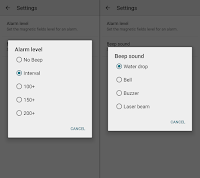
※ FAQ
Q. The compass does not work or says "MAGNETIC Sensor Error".
A. Some devices (like Galaxy J, Moto 4G) have NO magnetic sensor. Please check your specifications carefully. Otherwise, your embedded sensor was out of order.
Q. The compass shows the wrong direction.
A. The reason is that your embedded sensors are unstable and weakened by time. In order to initialize them, point your device up towards the sky and move it in a figure 8 motion.
Q. What is the orange triangle on the wheel?
A. It denotes the topside of your device.
Q. Can the metal detector find a hidden camera and ghost?
A. If they generate magnetic (electric) field, it is possible to search them. Many users used this app to find electrical wires in the wall.
Q. Where is the screenshot stored?
A. /storage/emulated/0/smart-tools/ or /storage/sdcard0/smart-tools/ or /mnt/sdcard/smart-tools/. Surely you can find your screenshots in your Gallery app.
※ What's newUsage is simple: Just open this app, and move it around; The magnetic field values will constantly fluctuate. That's it!
The accuracy depends entirely on the performance of your magnetic sensor. Note that the magnetic sensor is affected by electronic equipment (TVs, PCs, etc.) due to electromagnetic waves.
※ Color grades of chart
① Green : Magnetic field level in nature within tolerance.
② Blue : Too low. The sensor might be weakened because of phone heating and age. You should cool down your phone. Otherwise, replace the battery with new one.
③ Red : Too high. There is a metal object nearby. If the value is very high (+170μT), a vibration occurs. To stop it, click the stop icon. You can turn on/off alarm sound at the settings.
※ Settings
- Alarm level : Select the threshold value of alert.
- Beep sound : choose from 4 different sound types.
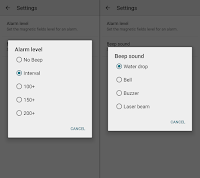
※ FAQ
Q. The compass does not work or says "MAGNETIC Sensor Error".
A. Some devices (like Galaxy J, Moto 4G) have NO magnetic sensor. Please check your specifications carefully. Otherwise, your embedded sensor was out of order.
Q. The compass shows the wrong direction.
A. The reason is that your embedded sensors are unstable and weakened by time. In order to initialize them, point your device up towards the sky and move it in a figure 8 motion.
Q. What is the orange triangle on the wheel?
A. It denotes the topside of your device.
Q. Can the metal detector find a hidden camera and ghost?
A. If they generate magnetic (electric) field, it is possible to search them. Many users used this app to find electrical wires in the wall.
Q. Where is the screenshot stored?
A. /storage/emulated/0/smart-tools/ or /storage/sdcard0/smart-tools/ or /mnt/sdcard/smart-tools/. Surely you can find your screenshots in your Gallery app.
- v2.7.10 : Support for Android 13
- v2.7 : Sensor stabilization with filter enhancements
- v2.6.6 : Night mode (red, green)
- v2.6.3 : Metal option changed, Maps update
- v2.6.6 : Night mode (red, green)
- v2.6.3 : Metal option changed, Maps update
- v2.6.1 : Material design
- v2.5.1 : Screen capture, Share with
- v2.5 : ActionBar, Portrait mode
- v2.4 : Qibla finder
- v2.3.3 : True North, UTM coordinate
- v2.3 : Accellation Sensor on/off
- v2.2 : Tablet PCs support
- v2.0 : Smart Compass Pro released (Oct, 2010)
https://play.google.com/store/apps/details?id=kr.aboy.compass
If you have any idea to improve it, feel free to contact me. androidboy1@gmail.com
Thank you.
- v2.5.1 : Screen capture, Share with
- v2.5 : ActionBar, Portrait mode
- v2.4 : Qibla finder
- v2.3.3 : True North, UTM coordinate
- v2.3 : Accellation Sensor on/off
- v2.2 : Tablet PCs support
- v2.0 : Smart Compass Pro released (Oct, 2010)
https://play.google.com/store/apps/details?id=kr.aboy.compass
If you have any idea to improve it, feel free to contact me. androidboy1@gmail.com
Thank you.





