Smart Ruler is the first app that I developed. It is in the 1st set of Smart Tools suite. When I tried to develop a distance-app, I saw a similar iPhone app. At the time, there was no such app in Google Play, so that I had developed it for 2 days. I have updated it for 5 years. :-)
※ How to use??
1) Put an object on the screen of your device.
2) Adjust its left edge to the left of the screen.
3) Touch the screen, and adjust its right edge with a red line. That's it.
※ Introduction video
※ Screenshots
1) single-touch
2) multi-touch
※ Menu & Settings
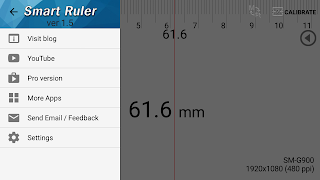
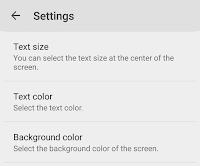
※ Calibration
- This app includes a database of 2000+ major android devices. If yours is a brand-new or unique device, please calibrate this app on it. Measure your ACTUAL screen width and input the number at calibrate menu. See the screenshot below.
※ FAQ
Q. The screen width is not correct.
A. Click [Calibrate] icon on the app bar. You can enter actual size (long-side, not diagonal).
Q. I cannot touch my screen.
A. A wet finger or a conductive material may frustrate your touch.
※ Pro version additional features:
1) 6 tools (3 protractors, level, thread) are integrated
2) Horizontal x Vertical
3) Architectural and Engineering Scales
4) More languages supported
5) No ads

※ What's new
- v1.6.3 : Support for OS 11
- v1.5.0 : More models are calibrated
- v1.5 : Material design
- v1.4 : ActionBar added
- v1.3 : App2SD
- v1.2 : Tablet PCs support
- v1.0 : Smart Ruler released (June, 2010)
https://play.google.com/store/apps/details?id=kr.sira.ruler
If you have any idea to improve the app, feel free to contact me at androidboy1@gmail.com. Thank you.
- v1.5 : Material design
- v1.4 : ActionBar added
- v1.3 : App2SD
- v1.2 : Tablet PCs support
- v1.0 : Smart Ruler released (June, 2010)
https://play.google.com/store/apps/details?id=kr.sira.ruler
If you have any idea to improve the app, feel free to contact me at androidboy1@gmail.com. Thank you.


